Many Biology students are interested in science communication or the public understanding of science and undertake projects in these areas.
They often conduct surveys which include Likert-scale questions.
This workflow will teach you how to set up a Google Forms survey with Likert scale questions, read the responses in to R and report on the results.
It uses the packages googlesheets (Bryan and Zhao, 2018) and likert (Bryer and Speerschneider, 2016).
These slides take you through the process.
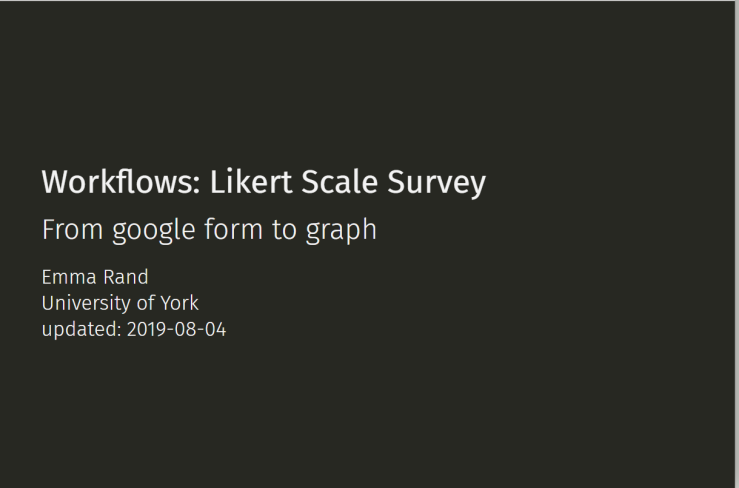

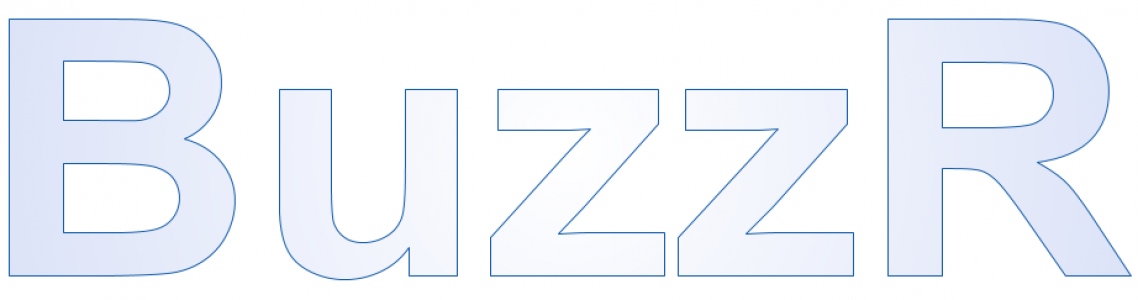

Really very useful! Got a ton of forms with likert data I just visualized per response. The workflow is so convenient, I’m going to go over them and see how much more can be done.
Thanks for this!
LikeLike
Thank you, I’m glad it was useful for you.
LikeLike
[…] leave a comment for the author, please follow the link and comment on their blog: Emma R. R-bloggers.com offers daily e-mail updates about R news and tutorials on topics such as: Data […]
LikeLike
Special thanks. Always wanted to do this work. Now I know. Thanks
LikeLike
[…] article was first published on Emma R, and kindly contributed to […]
LikeLike
I have struggled but it gives this output, can you please help, thanks
colsummary summary(colsummary)
Item low neutral high mean sd
1 Green is a great colour 0 0 0 NaN NA
2 Purple is a great colour 0 0 0 NaN NA
3 Yellow is a great colour 0 0 0 NaN NA
4 Blue is a great colour 0 0 0 NaN NA
5 Yellow is a great colour 0 0 0 NaN NA
LikeLike
Hello there, Do you definitely have responses in your form? That looks like there may be no data to work with
LikeLike
this I sorted out by using `
but now Warning message:
In likert(coloursurveydf) :
items parameter contains non-factors. Will convert to factors
> summary(colsummary)
Item low neutral high mean sd
1 Green is a great colour 0 0 0 NaN NA
2 Purple is a great colour 0 0 0 NaN NA
3 Yellow is a great colour 0 0 0 NaN NA
4 Blue is a great colour 0 0 0 NaN NA
5 Yellow is a great colour 0 0 0 NaN NA
LikeLike
I would guess that you might have a typo in the variable names in the code on slide 16. Also check that you used back ticks ( ` ) not ( ‘ )
Check what is in coloursurveydf with
str(coloursurveydf)You should have only the four variables. Additional variables would be created if the name just inside mutate isn’t the same as the one just inside factor in each case
LikeLike
yes there is darta in the form
LikeLike
sorry but thie error comes again and again
can you please help as I want to make likert charts on my scientific survey data, thanks.
or can you please post he R commands so that I can check, thanks
> str(coloursurveydf)
‘data.frame’: 9 obs. of 4 variables:
$ Blue is a great colour : chr “Strongly disagree” “Agree” “Strongly disagree” “Neither agree nor disagree” …
$ Green is a great colour : chr “Disagree” “Neither agree nor disagree” “Strongly disagree” “Neither agree nor disagree” …
$ Purple is a great colour : chr “Neither agree nor disagree” “Disagree” “Strongly disagree” “Neither agree nor disagree” …
$ Yellow is a great colour: chr “Agree” “Strongly disagree” “Strongly disagree” “Neither agree nor disagree” …
> coloursurveydf %
+ mutate (`Blue is a great colour` = factor(`Blue is a great colour`,
+ levels = my_levels),
+ `Green is a great colour` = factor(`Green is a great colour`,
+ levels = my_levels),
+ `Purple is a great colour` = factor(`Purple is a great colour`,
+ levels = my_levels),
+ `Yellow is a great colour` = factor(`Yellow is a great colour`,
+ levels = my_levels))
Error in factor(`Yellow is a great colour`, levels = my_levels) :
object ‘Yellow is a great colour’ not found
LikeLike
The code you’ve posted there is not the same as on slide 16. perhaps copy from the slides to avoid errors
LikeLike
[…] que não me repito aqui, mas este é um ótimo tutorial. Claro, há uma pesquisa sobre isto que segue […]
LikeLike